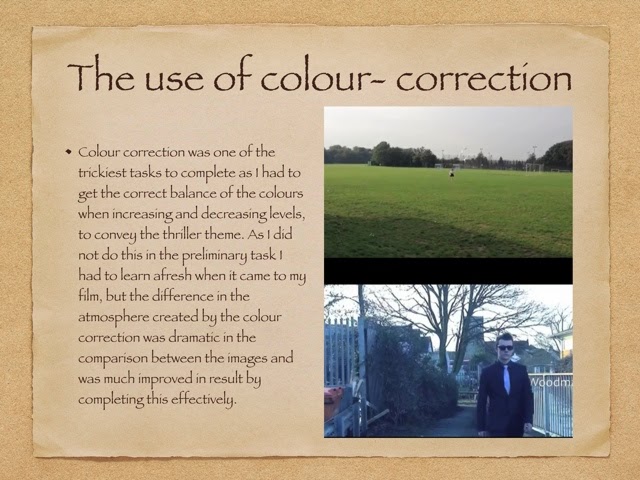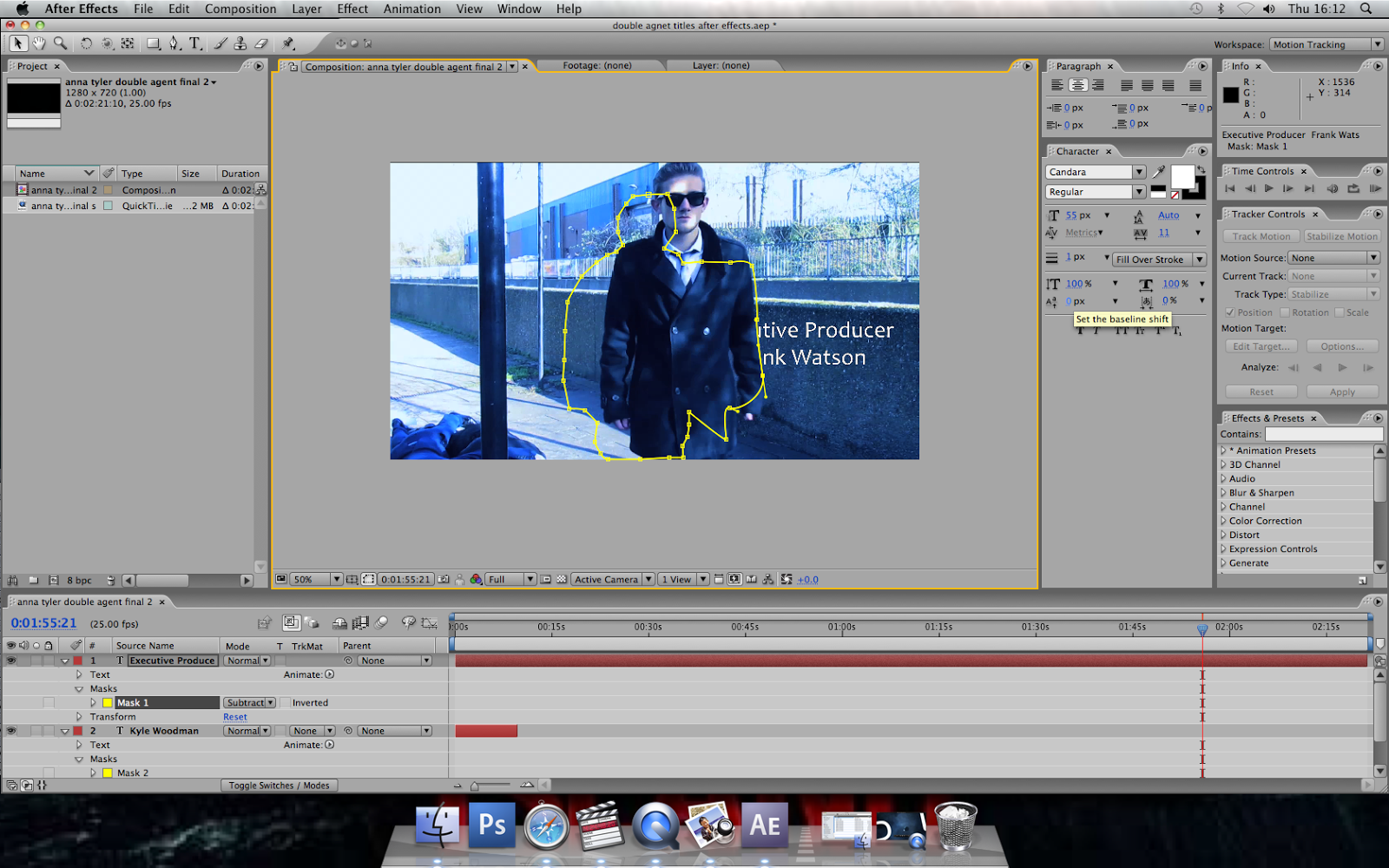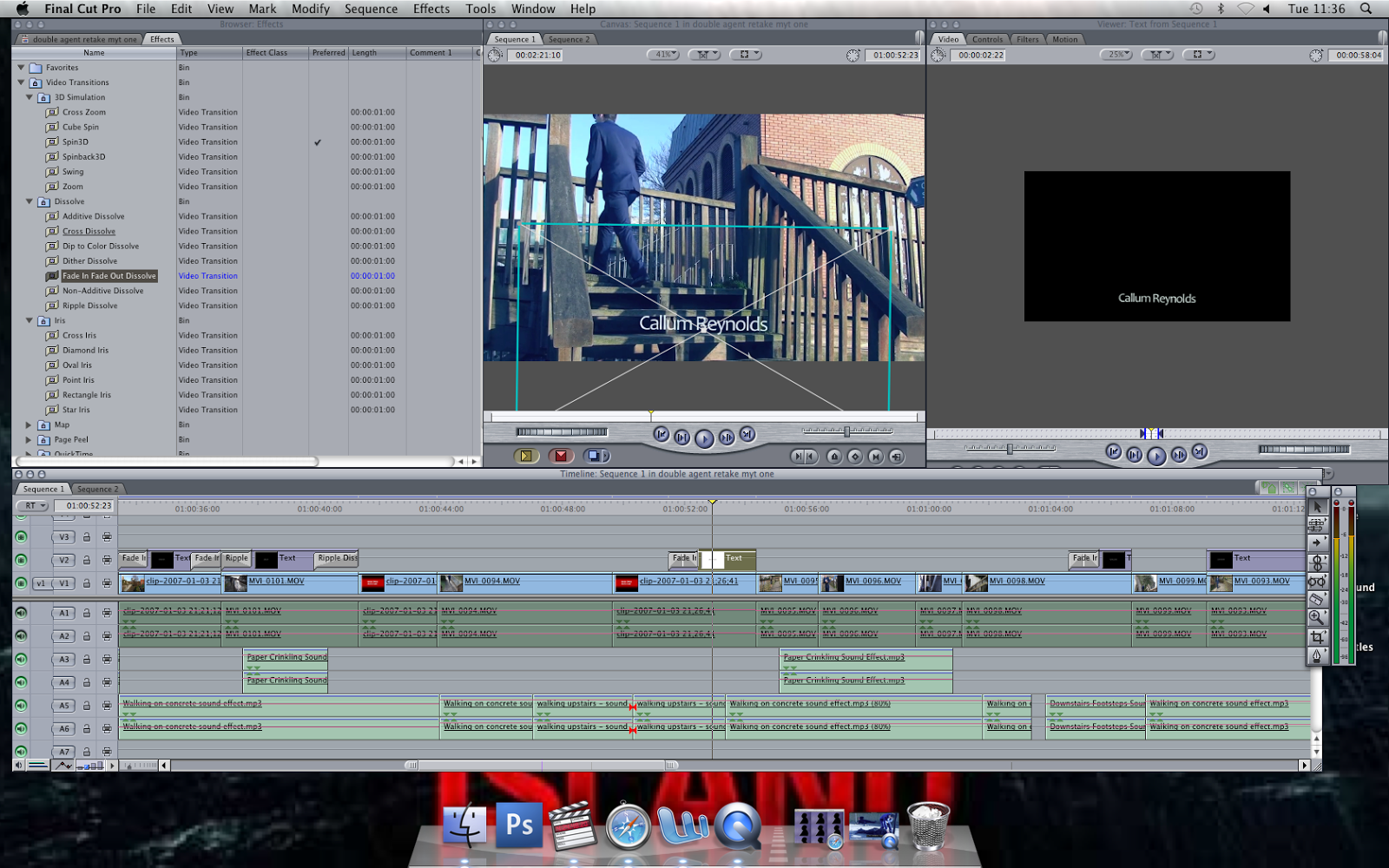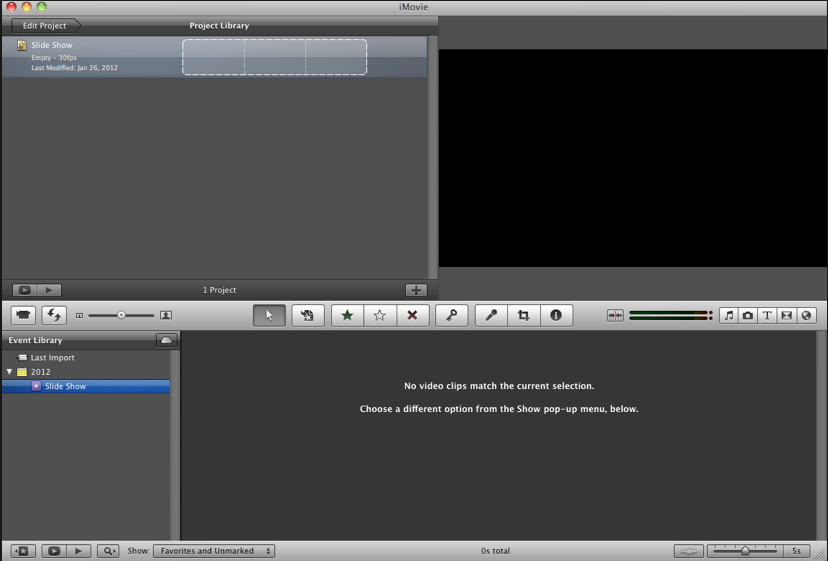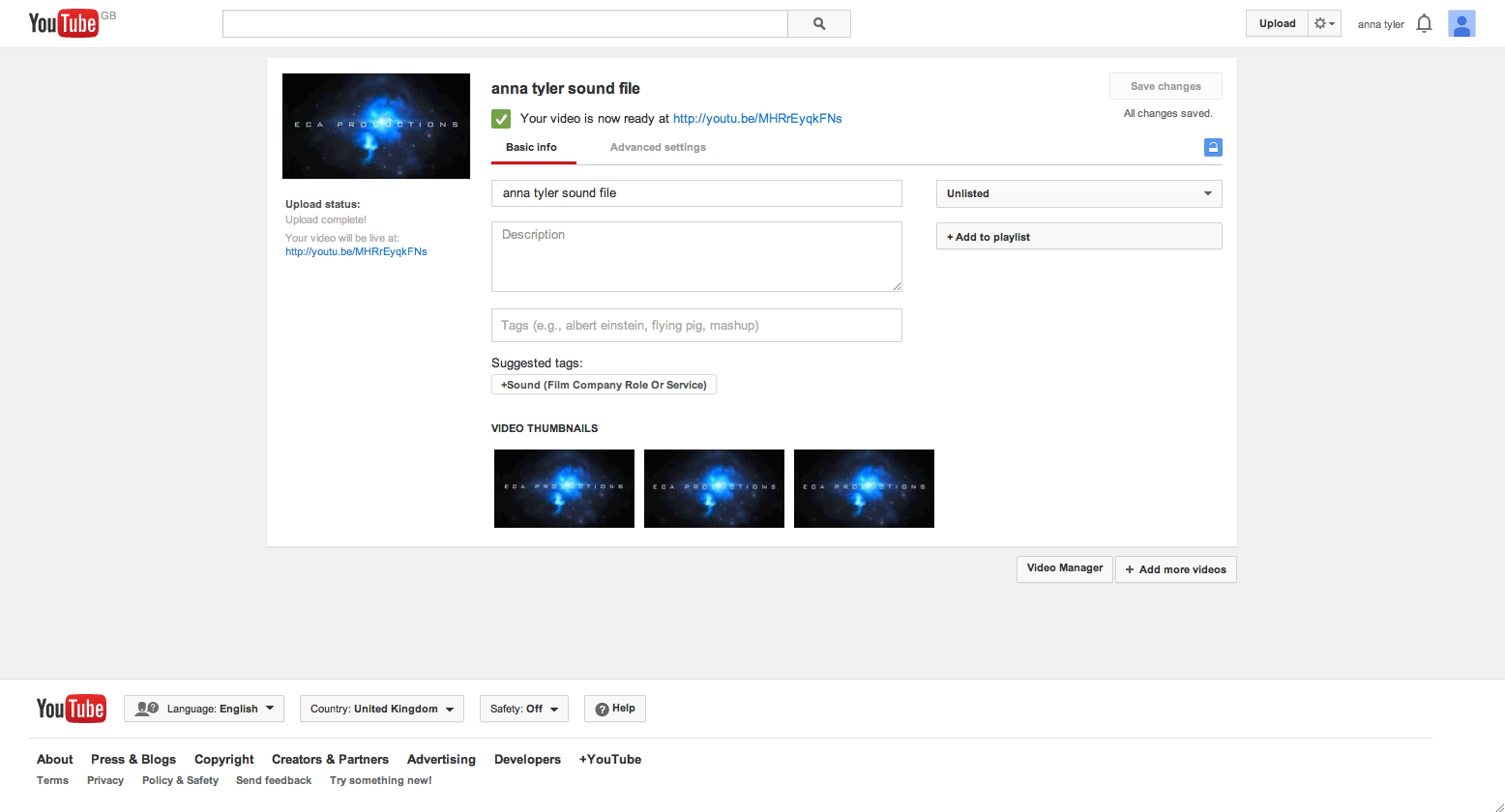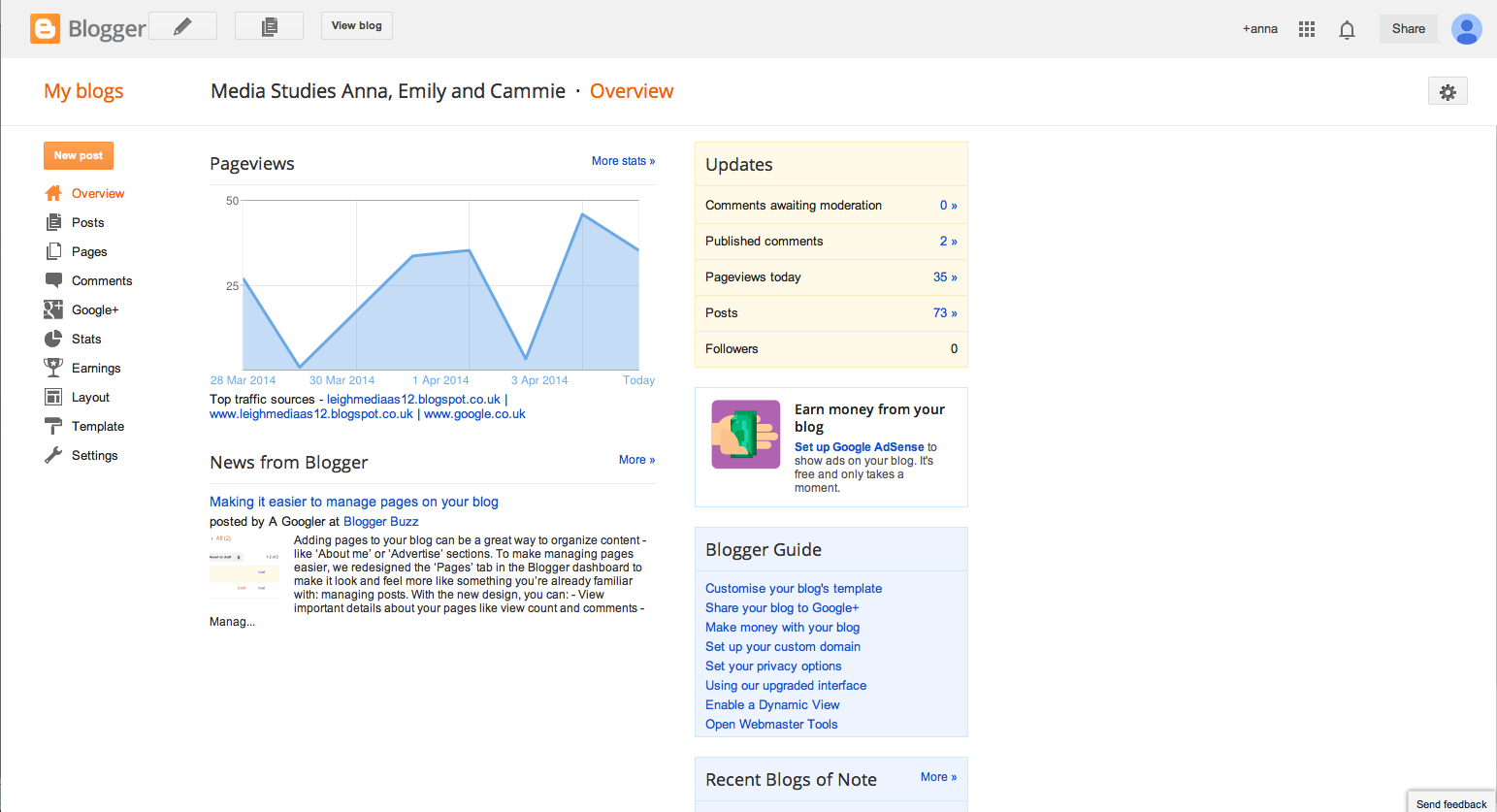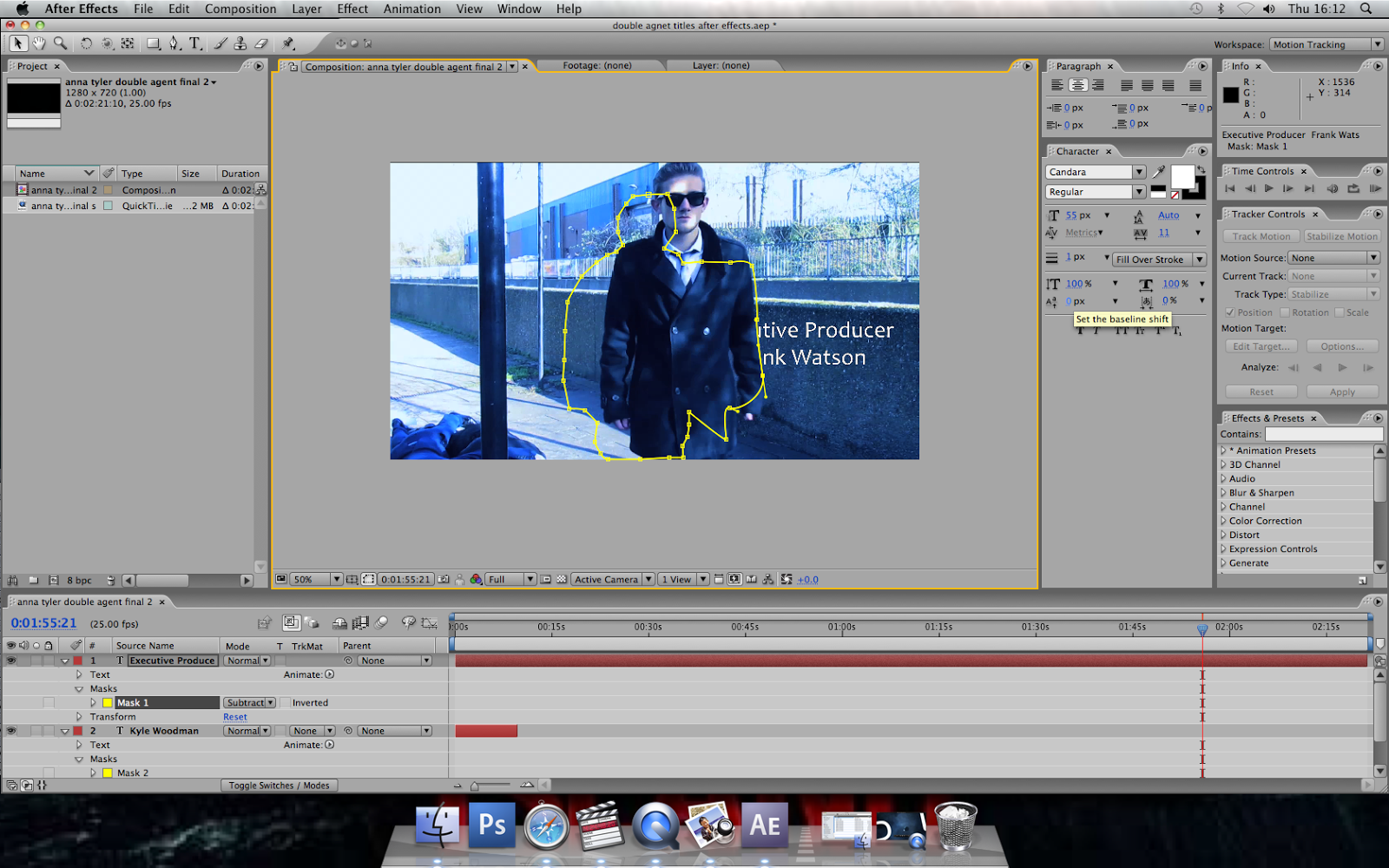
I used this to use the mask tool so that my text
would appear to be part of the scenery
This was easier than doing motion tracking as the colours weren't contrasting enough to allow the text to stay on a certain point.
However, the mask tool was a lot easier as I had to draw a template around the character and then expand it as he walked so that the text gradually disappeared.
I learnt to use this software through help of a teacher and other students in my class and the upper year, but mainly through youtube tutorials that allowed me to learn all the important parts I would need to edit my text onto my video.
Final Cut Pro:
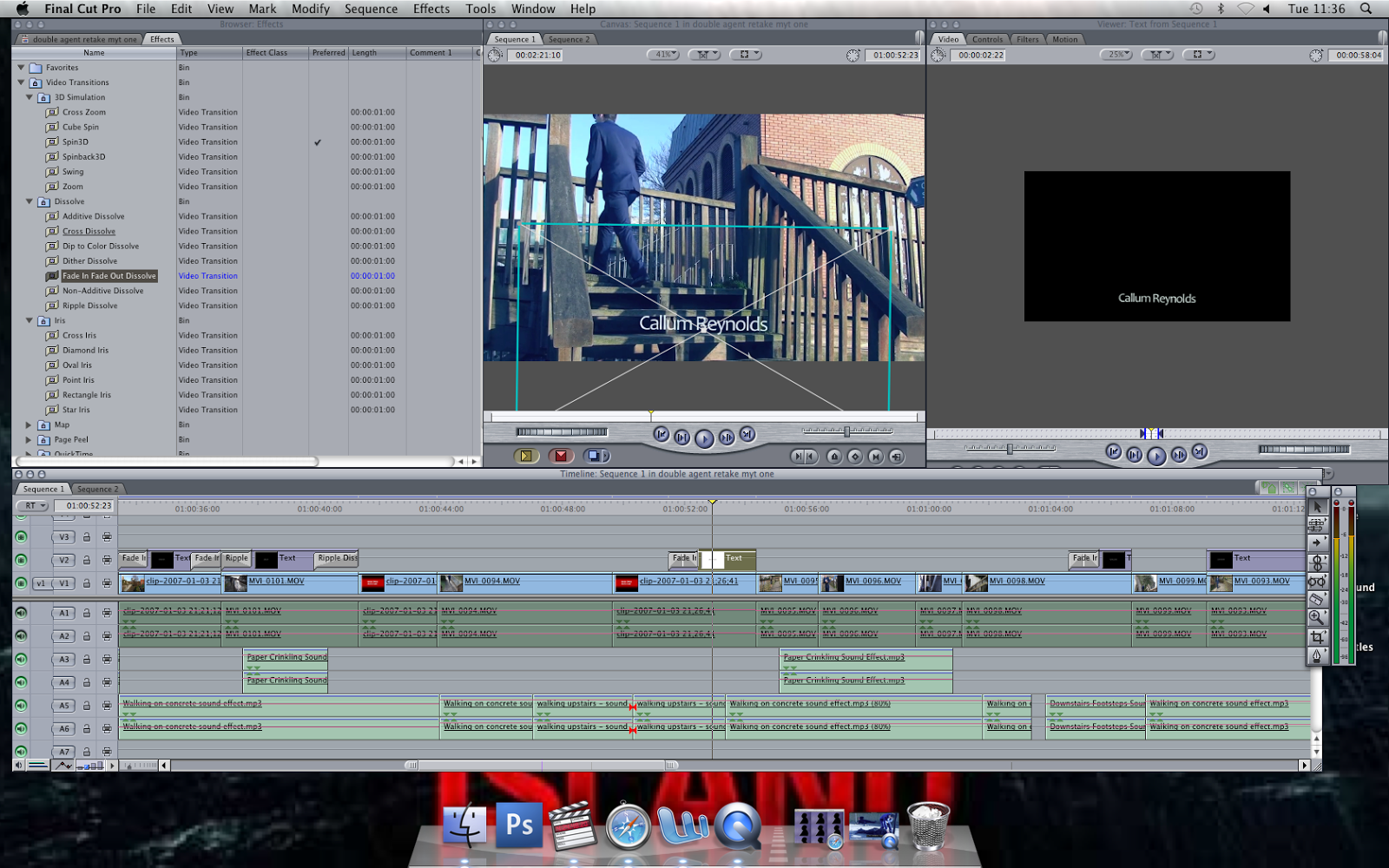
I used this to edit my footage together, colour correct the image to create the right mood/ atmosphere, to create the foley and soundtrack and then also to put the still text onto the videos. This software was rather simple to pick up after watching a couple of tutorials on youtube and asking the upper years for pointers but I was best with this piece of software than any other.
iMovie:
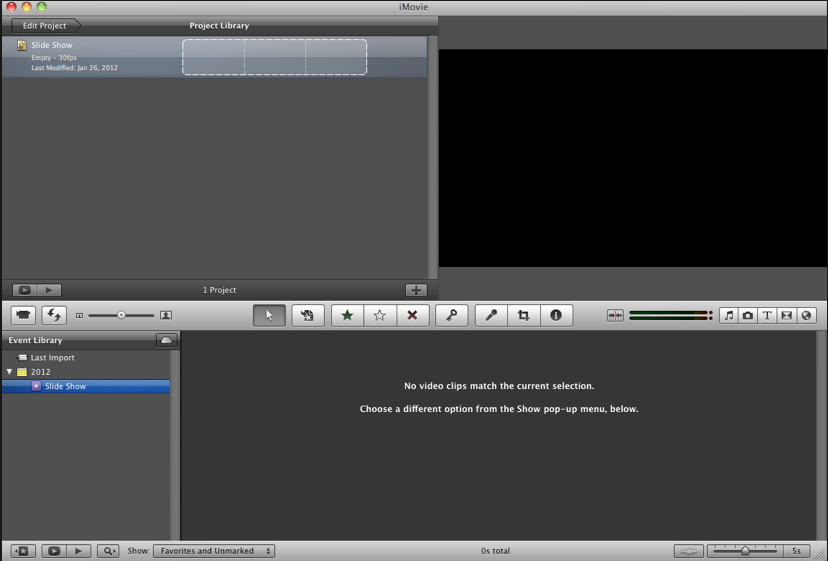
Emily used this to create our production logo by using a template to create it. This software is very straight forward to do but lacks a lot of the necessary, good parts to it for editing that Final Cut Pro has, which is why we didn't edit our video in this software.
Youtube:
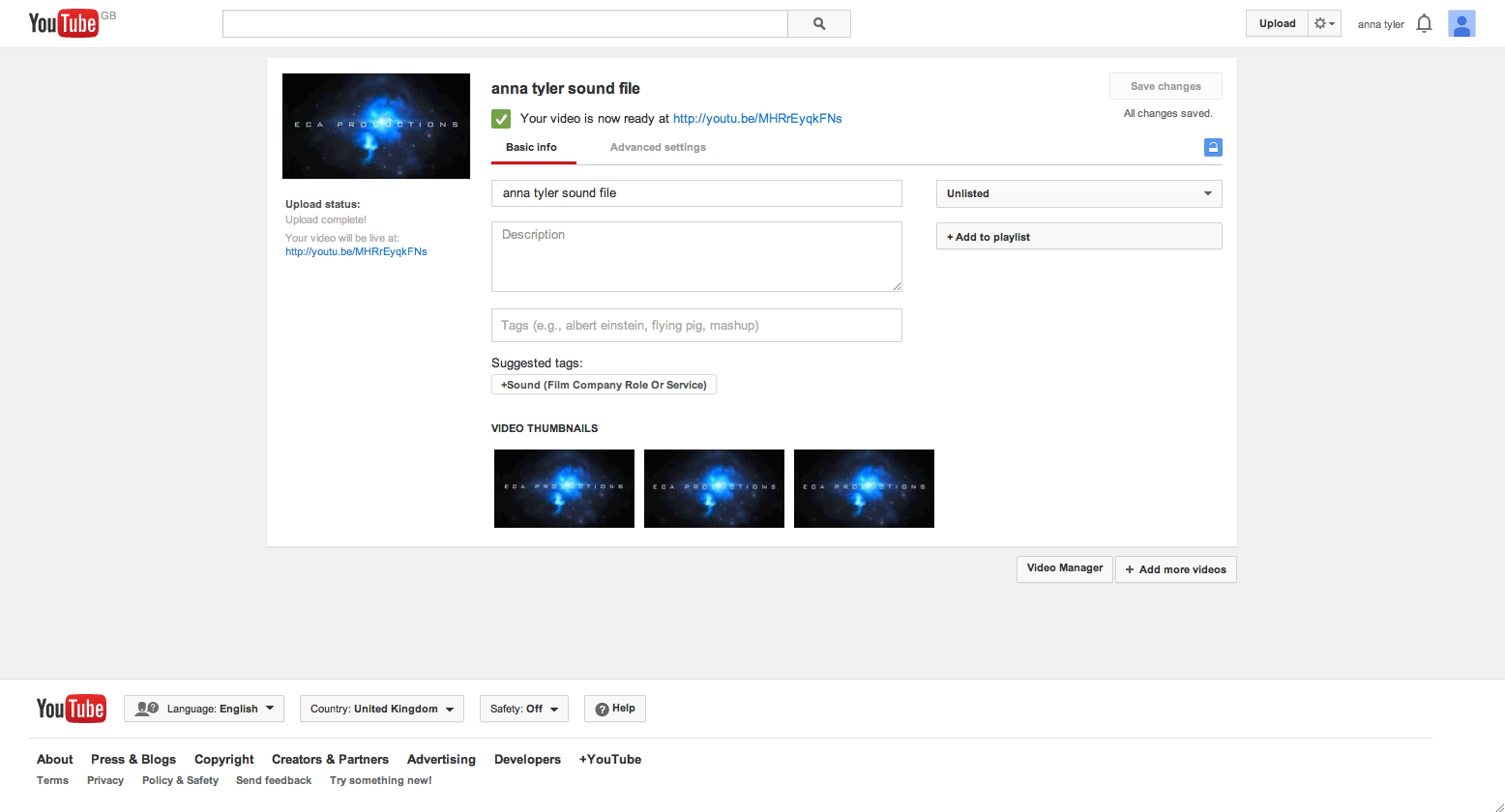
To display our work we had to upload our work to youtube- to do this we had to make ourselves an account. All our progress with filming and editing was uploaded to our youtube accounts.
Blogger:
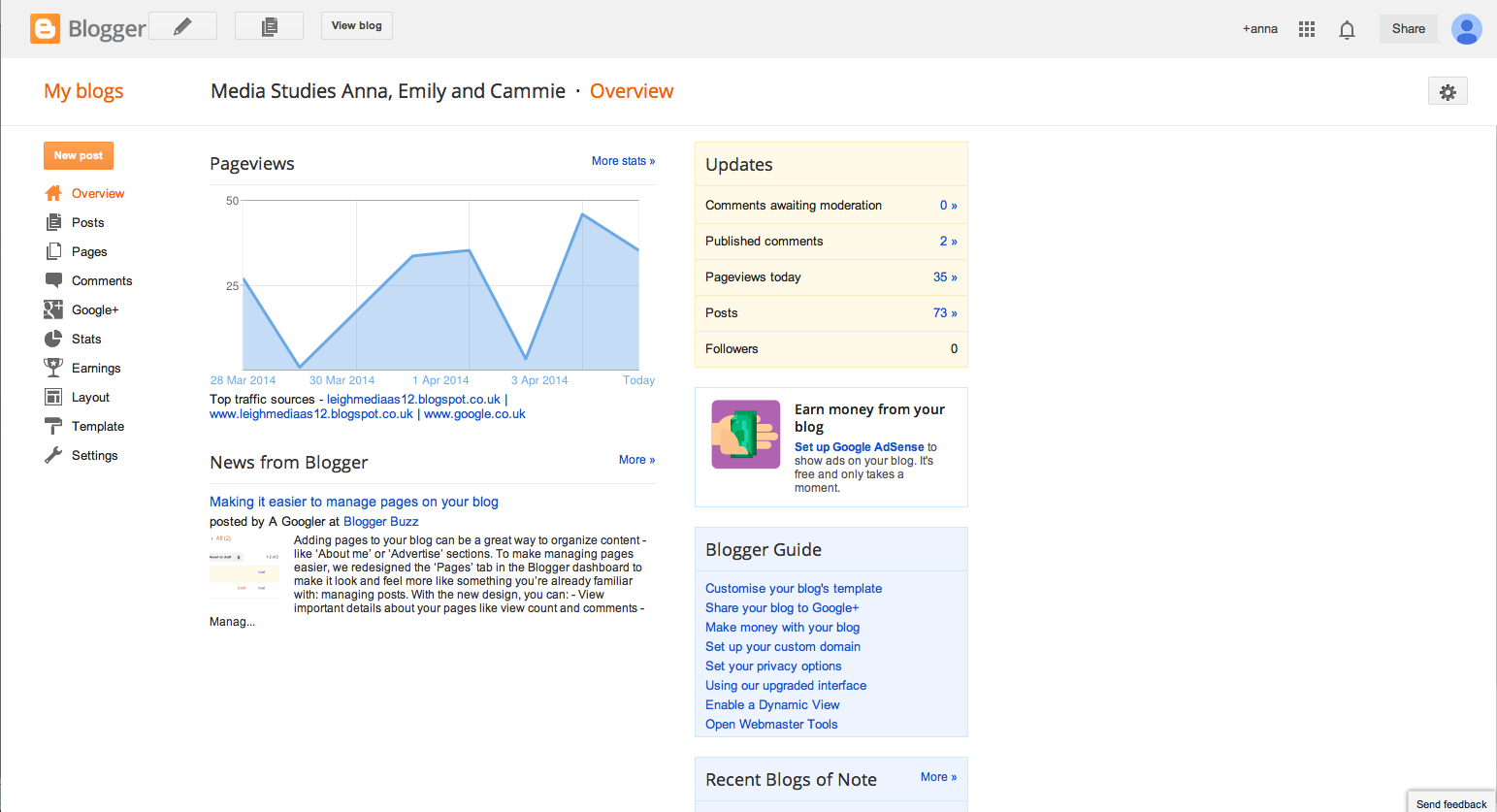
This is where our planning, research and progress with ideas, filming and editing was displayed so that we would be able to follow our thinking and where we were in our project. To show our videos on our blog we embedded the HTML address for the video into the HTML tab in blogger. This website was easy to use and pick up along the way.
Overall the amount of software I have used through this project have been numerous but I have learnt a lot by completing different set tasks we were given to test our skills and knowledge. I am confident with youtube, blogger, final cut pro and imovie and I am adequately skilled with after effects but still have room for much improvement.
EQUIPMENT
Camera:

As I have had past experience with this piece of equipment I was able to use the camera very well, I taught my group the basics but they were really quick to pick it up anyway. The only problem we had with the camera was the battery as it did not hold its charge even though we charged it overnight. This reduced the amount of time we were able to film for the video. We used the camera to film our footage and then I used the microphone with the camera to record my foley; this was quite tricky as I couldn't get any background noise from the school but I managed to succeed quite effectively.
Tripod:
This helped us keep our shots steady in the first shoot however during our second shoot we were given the wrong tripod meaning we used the tripod as the height but had to try and keep the camera steady ourselves. We learnt from this mistake to check the camera fits onto the tripod correctly before we hire it out.